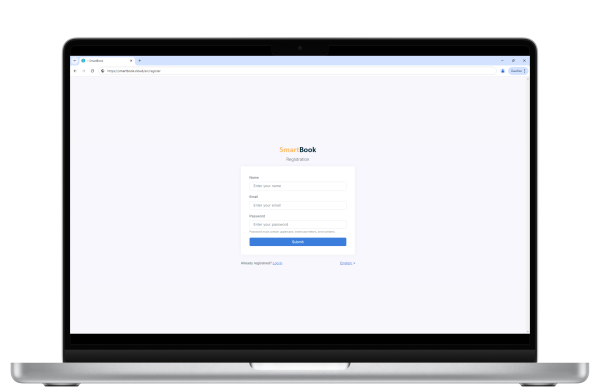
1. Registration in the system
Getting a personal company account
When registering in the system, a company account is created, along with a primary user account that has access to all system sections.
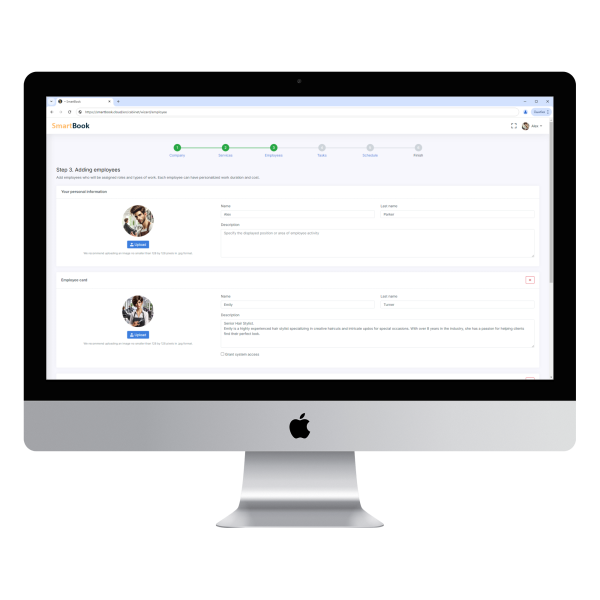
2. Initial data setup
A step-by-step assistant helps with initial configurations
At this stage, you specify the types of services the company provides, the list of employees, work schedule, and service prices. You can upload the company logo and description.
All entered parameters can later be changed or supplemented.
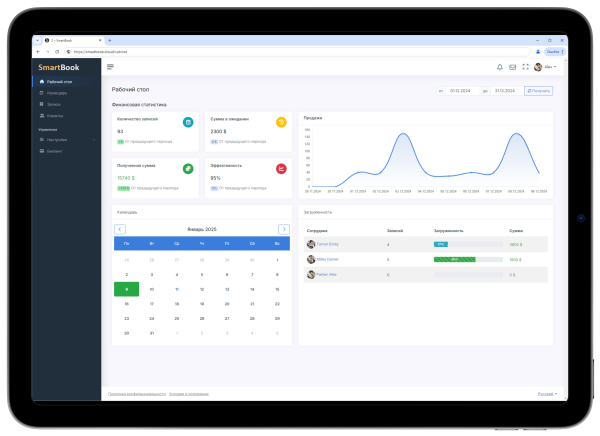
3. Access to the account
Each employee gets access to the account as needed
Each employee has their own personal account where they can monitor service appointments, view their schedule, and check their personal financial reports.
Depending on the employee's role, they can manage other users, oversee all company service appointments, and change system settings.
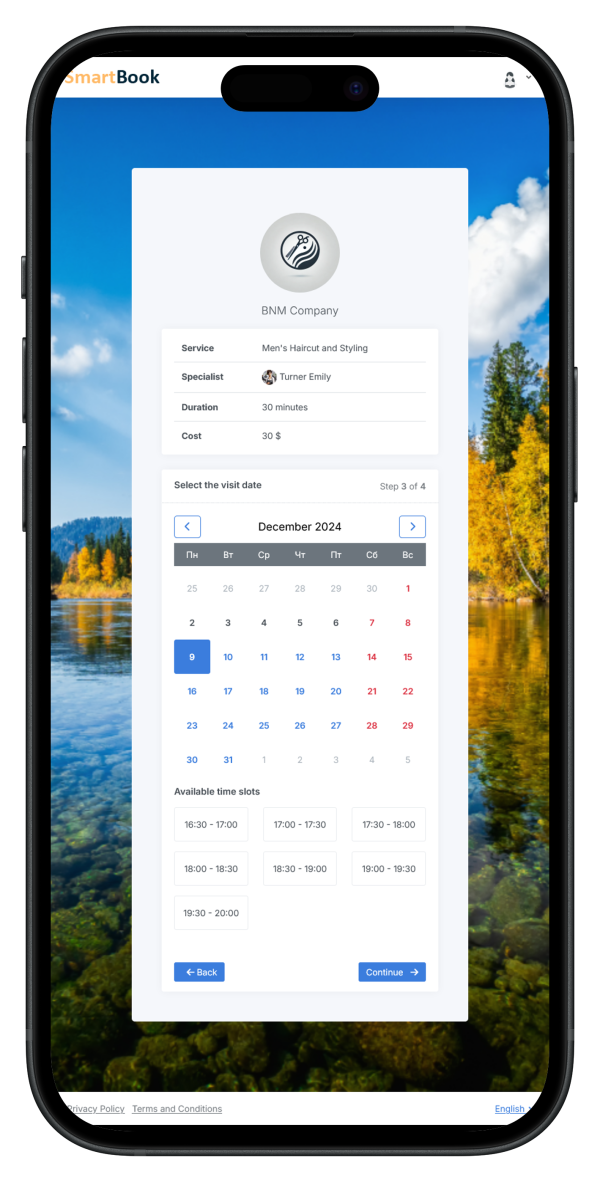
4. Booking services
Calendar considering the company's work schedule
A calendar with available slots is provided, taking into account individual employee settings and the services offered.
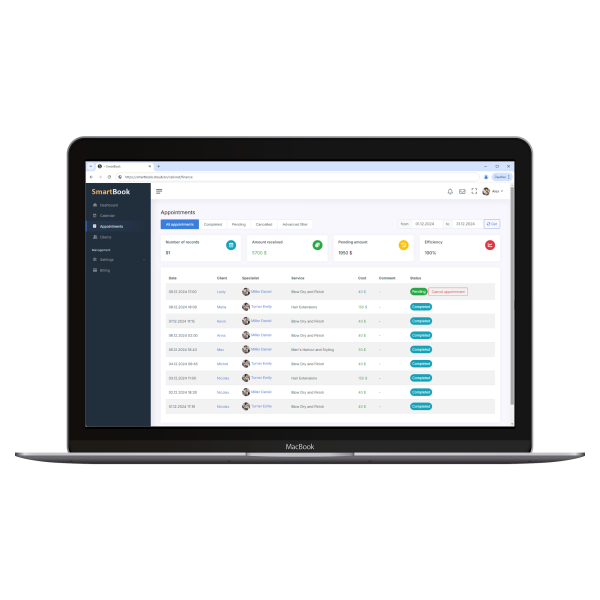
5. Receiving reports
Reports on workload, revenue, and efficiency
The system provides various types of reports on employee workload, revenue, and efficiency.
Reports can be generated for any period, either summarized for the company or broken down by individual employees or clients.