Online courses and training — enrollment for online and offline classes
SmartBook is equally convenient for online schools and offline courses: automate enrollment, create teacher schedules, display only available slots, send reminders via SMS and Telegram, and receive detailed reports on classes and revenue — all in one tool.

Online Courses and Education: Scheduling for Group and Individual Lessons
SmartBook is a system for online schools, course creators, and mentors. Students can book group sessions and individual consultations through a website form or their personal account, while teachers and managers work within a unified schedule, track statuses, and generate reports — without endless chats or spreadsheets.
Flexibly configure the price and duration of each format, define time slot multiples (15/30/45/60/90 minutes), and manage teacher schedules, breaks, and absences. The system automatically shows only valid booking windows and prevents overlaps.

Why Online Schools Choose SmartBook
SmartBook increases booking conversion, schedule occupancy, and saves your operations team valuable time.
- Self-booking 24/7: only available slots of the correct duration are displayed, depending on the selected format and teacher.
- Group and individual: seat limits, levels, cohorts; one-on-one mentoring between group sessions.
- Flexible schedules: by weekday, shift, or fixed dates — individually for each teacher.
- Roles and permissions: teacher, manager, administrator — access only to relevant sections.
- Notifications: confirmations and reminders via SMS and Telegram — fewer no-shows and forgotten lessons.
- Reports: bookings, attendance, revenue, expected amount, performance by staff and course format.
- Student profile: lesson history, chosen formats, comments, and progress status.

A Tight Schedule without Gaps
Time slots are generated according to slot multiples and duration. If a consultation lasts 45 minutes, the system offers only valid booking windows, avoiding leftover gaps of 10–15 minutes.
Rescheduling, canceling, or extending a lesson takes just one click; availability updates instantly, and participants receive notifications. You can easily combine group and individual sessions in one teacher’s calendar.

Flexible for Any Learning Format
SmartBook adapts easily to your school’s methodology and structure:
- Cohort groups with fixed dates and seat limits.
- Recurring webinars by weekday or shift.
- Individual consultations: personalized pricing and duration.
- Workshops and intensives: fixed dates and times.
- Combination of group and one-on-one sessions in a single teacher’s schedule.
Vacations, sick days, and other absences are factored into the schedule — booking during these periods is automatically closed, eliminating human error.
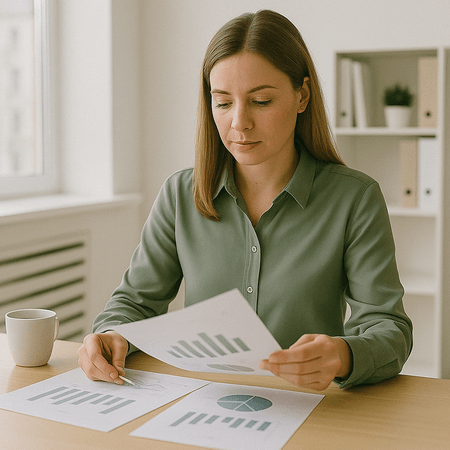
Management Without Chaos
- Roles and permissions: teacher, manager, administrator.
- Access from anywhere: web dashboards for staff and students.
- Reports by period: bookings, attendance, revenue, expected amount, staff efficiency.
- Data segmentation: by teacher, group, student, format, and status.
- Templates for recurring lessons and quick bookings.
- SMS and Telegram reminders — fewer absences and missed sessions.
All key growth metrics at your fingertips: schedule occupancy, popular formats, booking trends, and forecasts.

Ready-to-Use Scenarios for Online Schools
- Cohort “Frontend 0–1”: fixed dates, seat limit, 120-minute slots.
- Weekly webinars: recurring sessions by weekday.
- One-on-one mentoring: personal slots of 30/45/60 minutes with selected mentors.
- “Design Sprint” intensive: a series of fixed dates, pre-registration, and reminders.
- Trial consultation: separate duration/pricing, automatic nearest slot suggestion.
Setup takes just a few minutes: define duration, cost, responsible teachers, and slot rules — your schedule will remain tight and predictable.