Set a convenient work schedule for your company and individual employees, taking into account lunch breaks, days off, and personal workloads. SmartBook allows you to configure service durations, shift start and end times, and automatically selects available booking slots for clients.
Flexible scheduling for employees and companies
SmartBook provides the ability to set individual schedules for each employee or company. This is especially useful if your team has varying work hours or specific preferences for appointment times. You can easily define the start and end of shifts, assign specific working days — and the system will automatically factor this into the available booking windows.
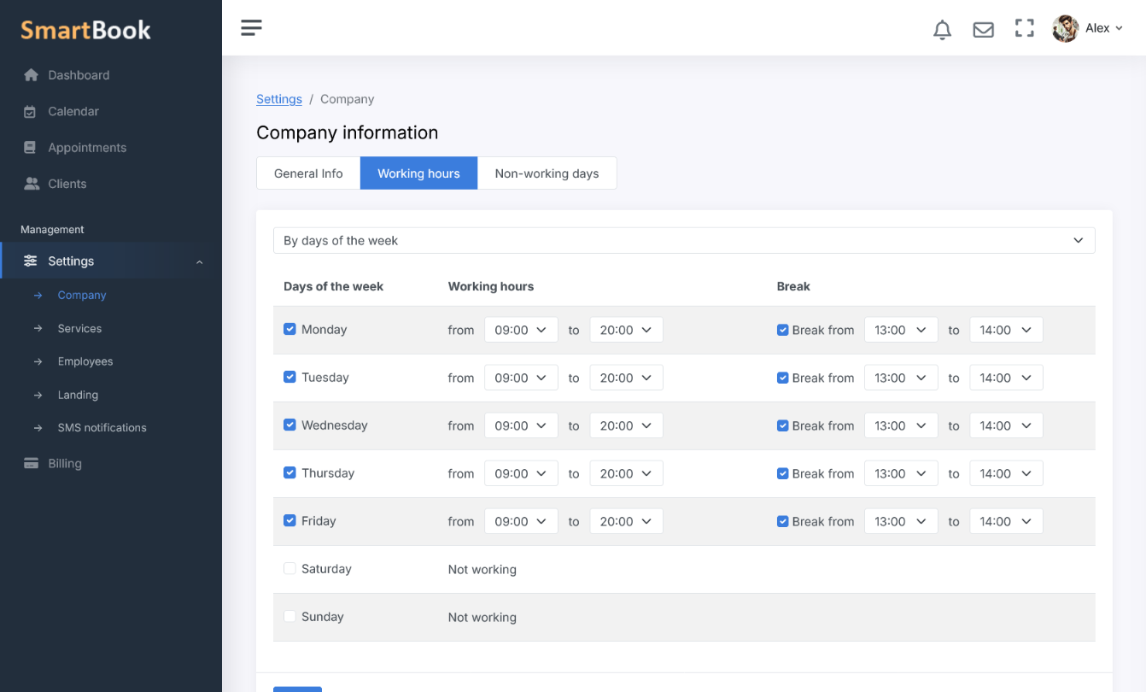
Consideration of breaks and pauses
To avoid scheduling conflicts and ensure comfortable working conditions, you can pre-set lunch breaks, technical pauses, and other periods when an employee is unavailable. SmartBook automatically removes such intervals from available slots, reducing errors and overlaps.
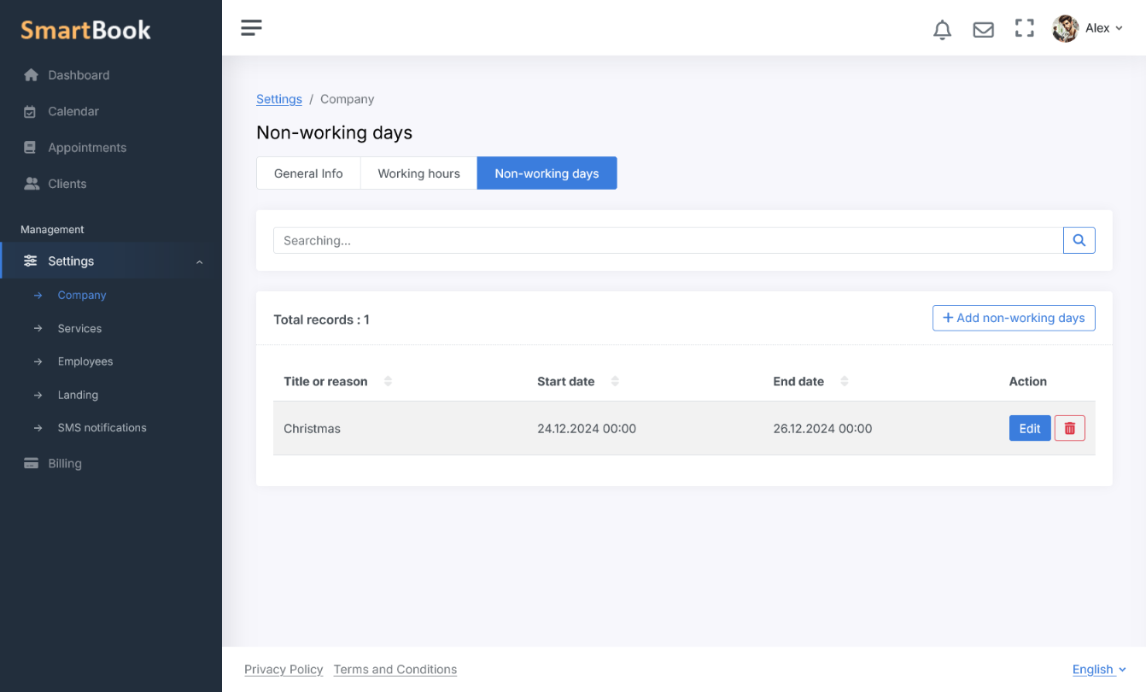
Custom service duration settings
Each service has its own duration, and the system accounts for this. Just specify how long a procedure takes, and SmartBook will automatically select suitable time slots. This eliminates manual scheduling and helps maintain an accurate and efficient calendar.
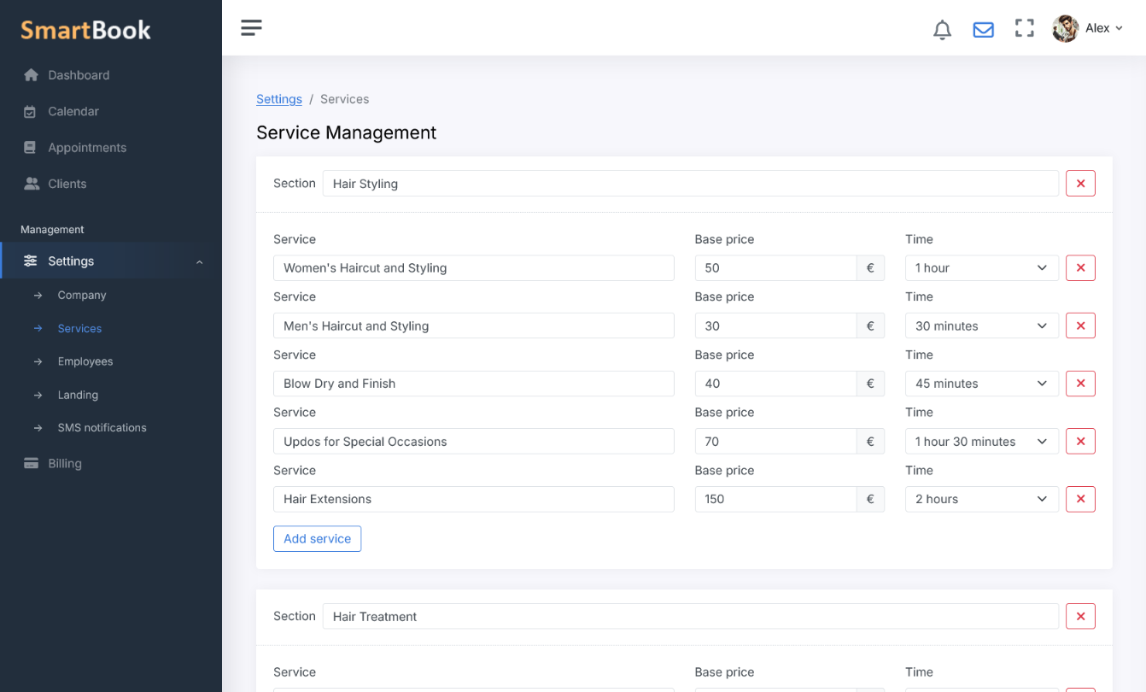
Real-time schedule updates
Any changes — from shift rescheduling to appointment cancellations — can be made in seconds. The system updates information instantly and notifies clients when needed, helping maintain seamless operations and quick adaptation without compromising service quality.
Optimized workload and appointment distribution
SmartBook helps distribute client traffic evenly, avoiding idle slots or overbooking. The system analyzes availability and suggests optimal booking times, boosting operational efficiency and maintaining a stable schedule for your team.
Set a convenient work schedule for your company and individual employees, taking into account lunch breaks, days off, and personal workloads. SmartBook allows you to configure service durations, shift start and end times, and automatically selects available booking slots for clients.