SmartBook is a convenient and flexible tool that allows you to effectively organize your team’s work and control each employee’s workload. The system provides tools for employee management: adding new users, assigning roles and access rights, and monitoring each employee’s schedule. You can view their workload and plan work shifts to improve team productivity.
Tasks solved by “Employee Management”
- Centralizes HR data: employee profiles, contacts, roles, skills, and access rights — all in one place.
- Synchronizes schedules: shifts, individual timetables, vacations/sick leaves with automatic exclusion of unavailable slots.
- Increases utilization without “empty windows”: service duration and time intervals are automatically considered in the booking grid.
- Reduces manual operations: Telegram/SMS notifications, quick edits and rescheduling, bulk operations.
- Provides a management overview: revenue, efficiency, service popularity, repeat visits — by employee and period.
Who will find it especially useful
Beauty studios and barbershops, fitness clubs and trainers, clinics and private practices, car services and mobile specialists — anywhere there is staff, schedules, and time-based appointments.
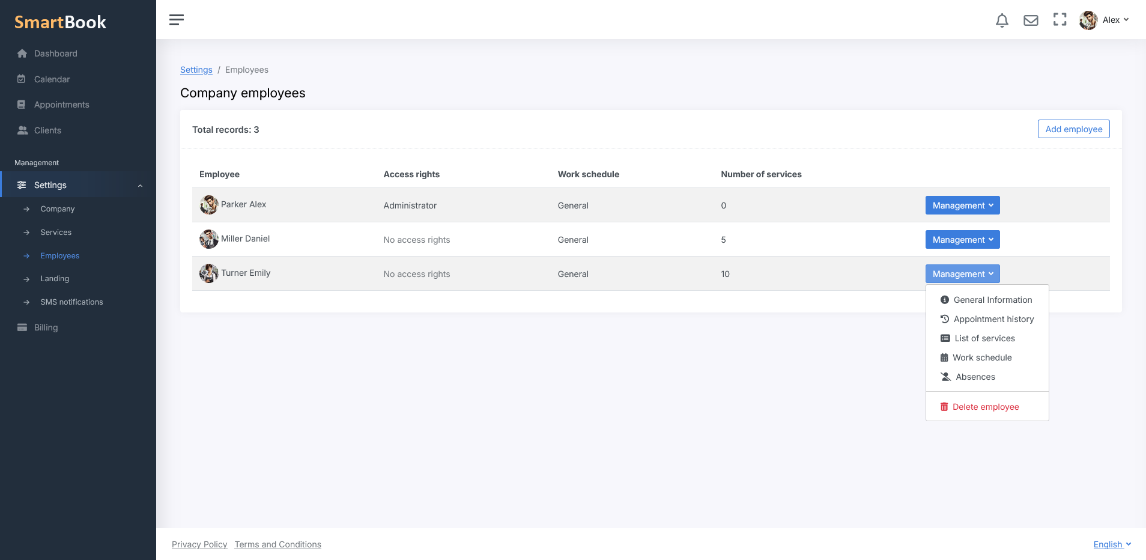
Creating and configuring profiles
Add the required number of employees and assign them services with individual prices and durations. Even the same service can take different times and have different costs depending on the employee’s skill level. Based on this data, the system automatically generates personalized booking intervals for each employee to make the most efficient use of their time.
Differentiated access
Provide employees with a personal login and password, and assign a role:
- Administrator — full access to all settings and sections.
- Manager — manage bookings, tasks, and reports for the entire team.
- Employee — access to their personal schedule, ability to add clients and receive notifications (including via Telegram).
Roles and access rights
| Action | Administrator | Manager | Employee |
|---|---|---|---|
| View all bookings | Yes | Yes | Only own |
| Edit schedules | All | Team | Own (if allowed) |
| Assign services/prices/durations | Yes | Yes (within the team) | No |
| Access to reports and analytics | Full | Team-wide | Personal summary |
| Telegram/SMS notifications | Yes | Yes | Yes |
| Manage access and roles | Yes | No | No |
Fine-tuned access control helps follow the principle of minimal necessary access and enhances data security.
Individual schedule
Each employee can have their own schedule — by days of the week, shifts, or specific dates. The system also makes it easy to plan vacations and sick leaves: during these periods, booking is automatically blocked.
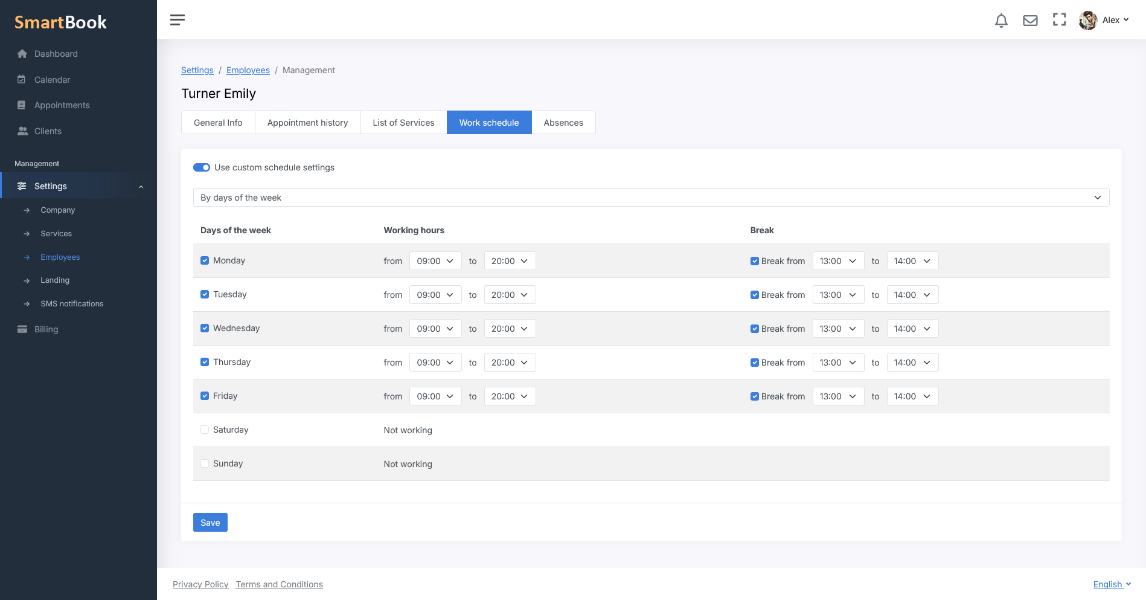
Instant notifications
The employee will always stay informed about new appointments, modified or canceled bookings thanks to instant alerts. If needed, they can adjust their schedule or add a client manually.
Analytics and reports
Track each employee’s performance: number of bookings, income, services, and clients they work with. For any given period, you can view statistics and segment data by operation status, specific services, or clients.
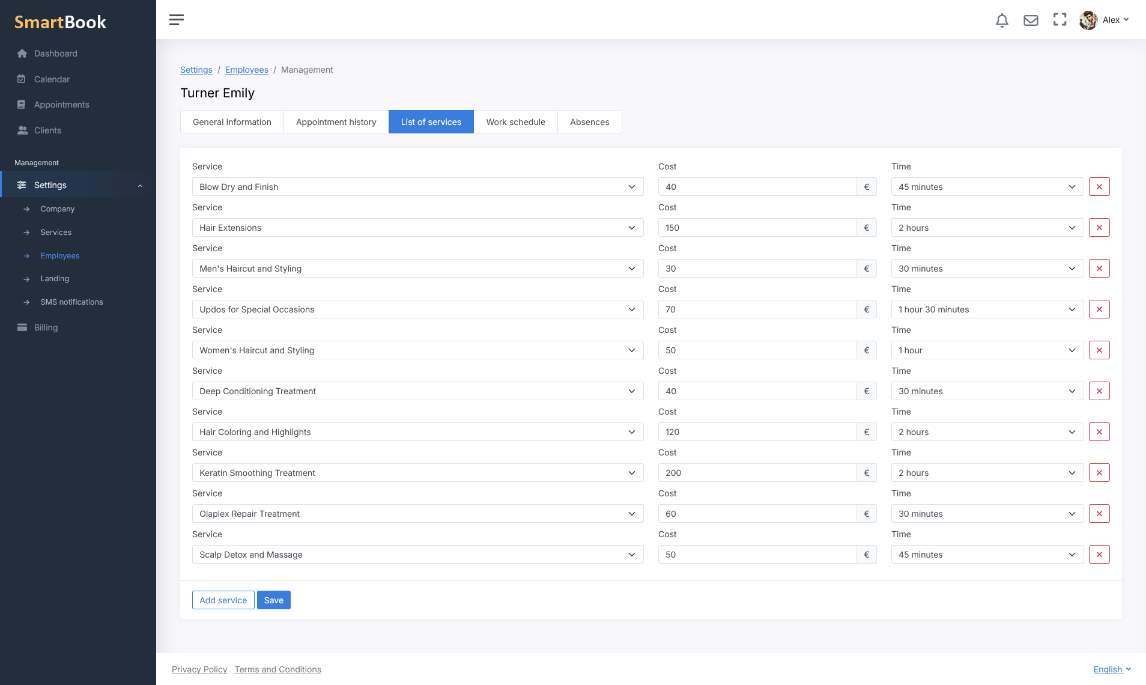
Practical use cases
- Beauty salon: the stylist works in 2 shifts; coloring — 120 minutes, haircut — 45 minutes; the booking grid shows only valid slots, eliminating “empty windows.”
- Fitness club: the trainer conducts group sessions according to schedule and individual ones during free time; vacations automatically block booking.
- Clinic: different roles (admin/manager/doctor), Telegram notifications for doctors, reports by services and patients for the selected period.
How to add an employee and assign services — step by step
- Open the Employees → Add Employee section and fill out the profile: name, contact details, role, and login data (optional).
- Assign the provided services: specify the price, duration, and interval settings.
- Set up the schedule: by weekdays, shifts, or specific dates. Mark vacations or sick leaves.
- Enable notifications (Telegram/SMS) so that the employee promptly receives updates about new bookings and changes.
- Save — the employee will appear in the schedule grid, and clients will see available time slots based on the defined parameters.