Now a new powerful feature is available in the employee's calendar — group booking. It not only allows you to manage individual services but also to create a complete schedule for activities that involve several clients at the same time. This is especially relevant for trainers, teachers, sports clubs, schools, studios, and educational centers.

You can create a schedule in advance by days of the week or by calendar dates. For example, every Wednesday at 7:00 PM you can launch a group Pilates class or every Saturday at 12:00 PM hold a drawing workshop. Thanks to this, clients will see all available activities in one calendar and will be able to plan their participation in advance.
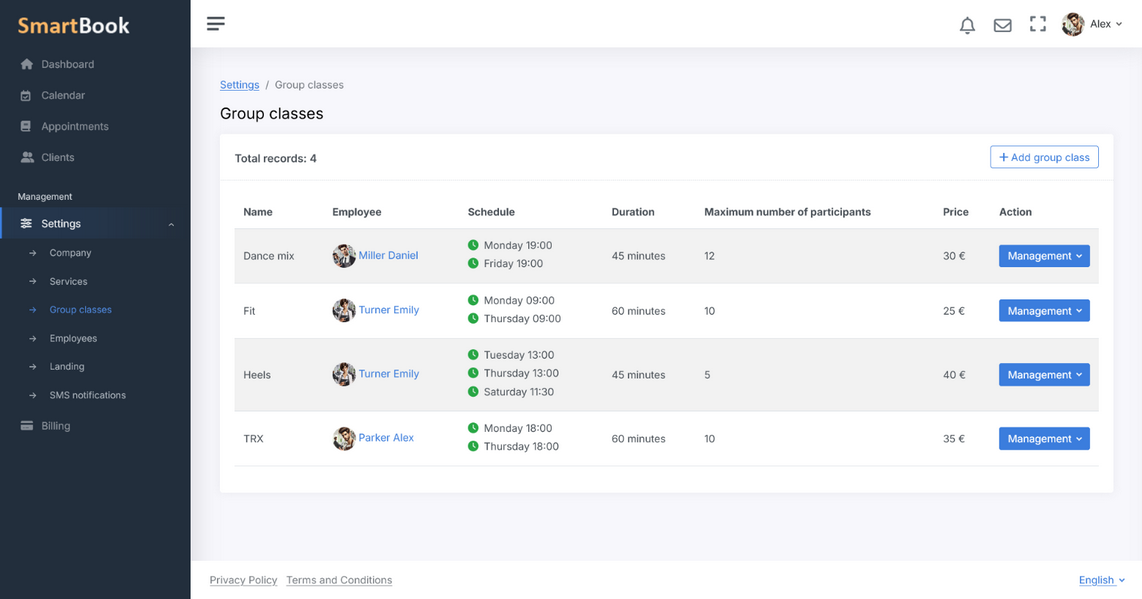
For each group activity, key parameters are configured: maximum number of participants, price, duration, and schedule. This helps keep the process completely under control: a client will not be able to book if all places are taken, and you will always know the exact list of participants.
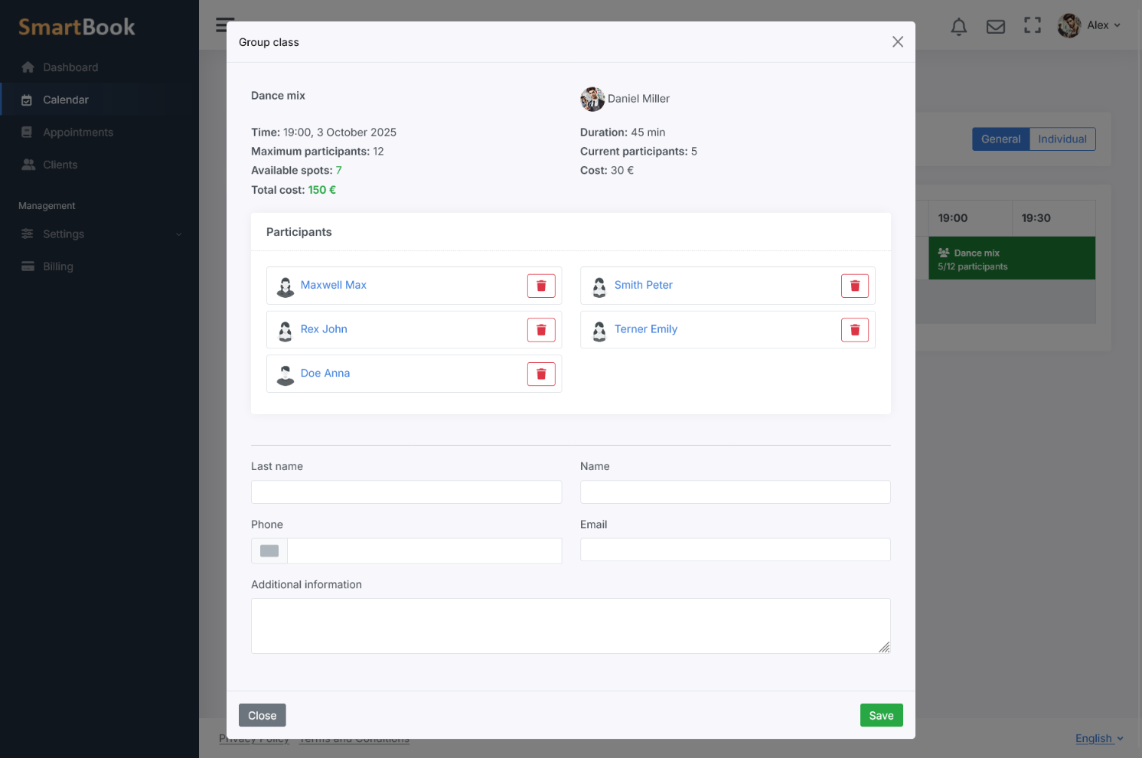
Advantages of this approach
- Flexible organization of work. You can combine individual services and regular group events in one calendar without the risk of overlap.
- Transparency for clients. They see not only free slots for personal appointments but also the list of available group activities with the number of remaining spots.
- Workload control. At any moment, you can see how many people have signed up, who has confirmed, and how many spots remain.
- Automation of routine processes. An activity can be set as recurring — it will automatically appear every week or month without manual adjustments.
- Financial benefit. Group activities increase revenue by working with several clients at once.
- Tracking and analytics. Built-in reports show attendance, profitability, and workload for both individual services and group activities.
- Administrative convenience. Staff and administrators see the full schedule and can quickly manage changes or cancellations.
- Increased customer loyalty. People appreciate the ability to choose: attend an individual service or join a group at a convenient time.
In addition, the system allows you to plan both individual bookings and group activities simultaneously in one calendar. It automatically ensures that appointments do not overlap. For example, in the morning a client can book a personal training or massage, and in the evening — a group workout. All of this is displayed in a single schedule, making work clear and transparent.
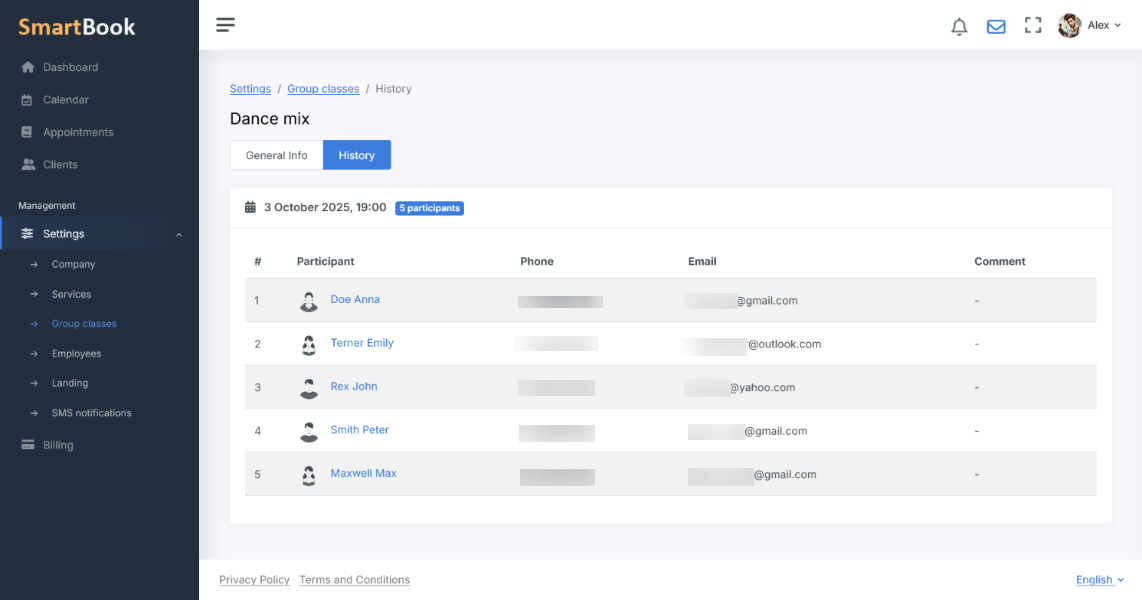
All bookings are available to the client in their personal account. When making a new booking, the system will notify whether the client has previously participated in this activity, thus helping to avoid duplicate registrations for the same event. This is convenient for both the client and the administrator.
The administrator can flexibly use both standard bookings and group activities, or combine them depending on the business specifics. This approach makes the system a universal tool for any area — from individual consultations to large-scale events.
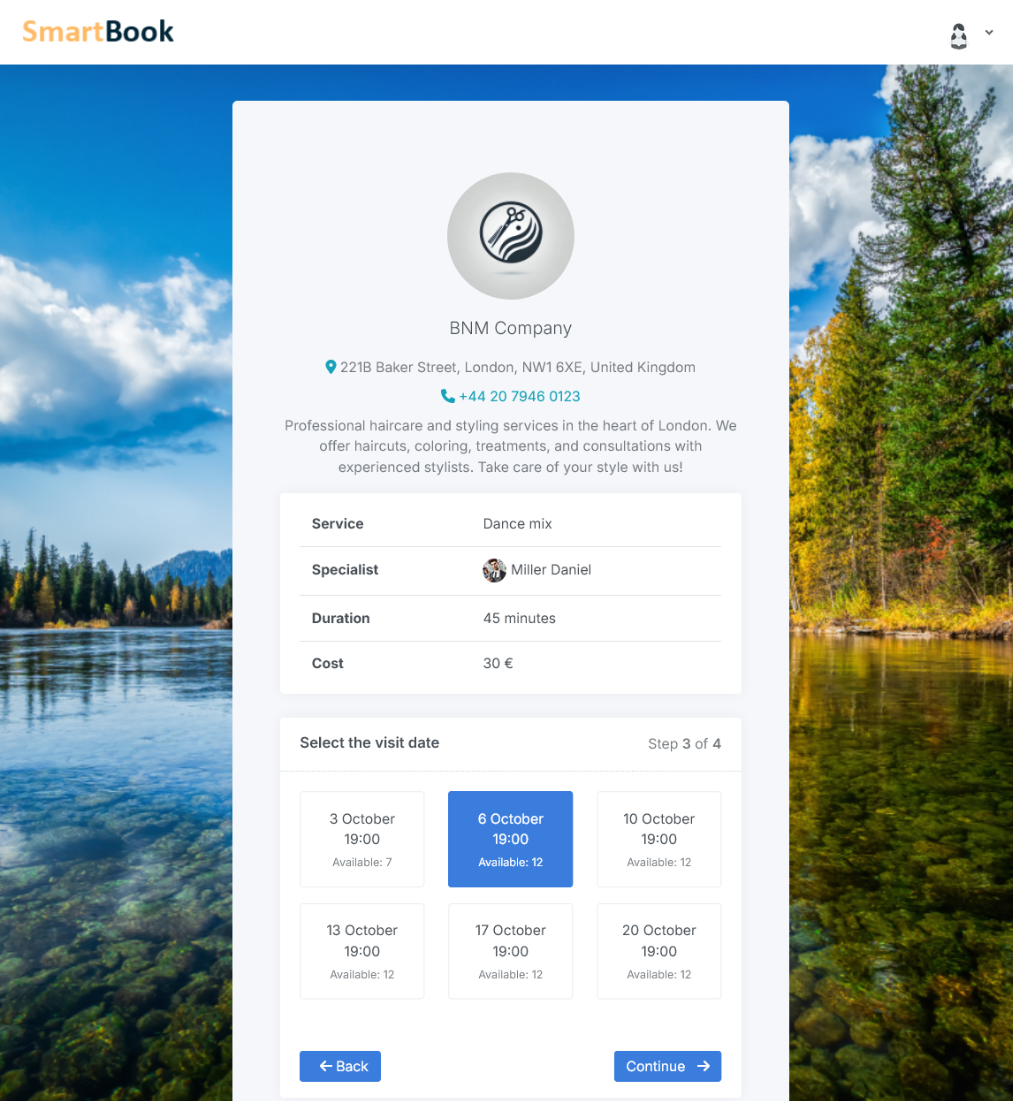
Conclusion
Thus, the group booking feature turns SmartBook into a complete ecosystem for schedule management. It unites individual and group formats, automates tracking, reduces the risk of errors, and improves convenience for clients. For businesses, this means more growth opportunities, higher staff workload, and transparent analytics that help make the right management decisions.